If you’ve ever searched for your name on Google, you have probably noticed that the your LinkedIn profile is one of the first things listed in the results. On Bing, it probably pops up first now that Microsoft owns LinkedIn. This all makes you very “findable”.
When they find you, what do they actually see? Too much? Too little? Just because you are on a social platform like LinkedIn, you may not want everyone on the internet to have easy access to all of the information on your profile.
Your LinkedIn Public Profile is what people who are not logged into LinkedIn (or are not members of LinkedIn) will see when they click on a link to your LinkedIn profile from search engines. They can’t see your whole profile, only parts of it; LinkedIn lets you control what parts of your profile they see. You can completely turn off all of your public profile visibility or turn off individual sections. You do that from Settings & Privacy – Privacy tab – Edit Your Public Profile – click Change. You can also find this information in the upper right hand corner of your profile.
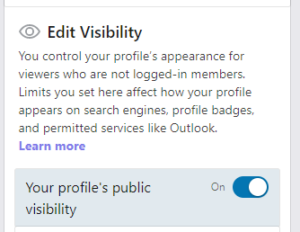
Reasons for Limiting What Shows to the Public
It may seem odd to think about limiting what you show, especially because you’re on a social platform, but it all depends on why you are using LinkedIn and your life circumstances.
- You have switched careers/industries and you want to highlight your current work and minimize the past. The info should still be on your LinkedIn profile, it just doesn’t have to be visible to everyone who searches for you.
- You are in a secret job search, you know most of your co-workers and boss don’t use LinkedIn and you don’t want them to stumble onto your robust profile.
- You are not that interested in marketing or promoting yourself. Your LinkedIn profile is there more of a placeholder or for future endeavors.
- You’re going through personal struggles and don’t want to be very visible.
- You aren’t that interested in sharing everything about yourself with the whole world.
Sections of Your Profile That You Can Control
By default, your photo will automatically show, but you can select who sees it. From there, you can choose exactly which sections of your profile you want visible to the public from your headline all the way down to the groups you belong to. One option that is relatively new is “Post and Activities”. If you actively post content on LinkedIn that is valuable to your network and or your business, you should consider turning this option ON.
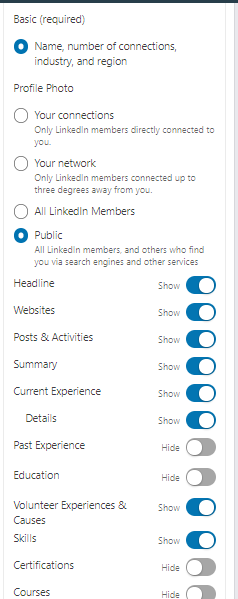
My Thoughts
You’ve already decided what information you put on your profile. Now, you need to decide who you want to see it. Is it open for anyone or just LinkedIn users (who now number more than 500 million). Are you trying to grow a business or brand? Are you looking for a job? Are you hiding?
I personally don’t include my past experience because I was in a totally different industry and career. I also don’t show the groups I belong to. I don’t show my education, my certifications and my projects. Those are not things that the general pubic would be interested in or makes a difference.
My Best Advice
Keep in mind that whatever you make visible can be seen by anyone who decides to click on the link. So:
- Make sure there are no typos
- Make sure it is interesting
- Make sure it is 100% truthful
- Make sure you won’t embarrass yourself or your employer
Things in your career can and will change. Your circumstances and priorities can and will change. You have the power to control what others read about you here, so keep that in mind. Your LinkedIn is meant to be updated occasionally. When you do that, your pubic profile will be updated too.
Related topics:
12 Ways to Get More Profile Views

